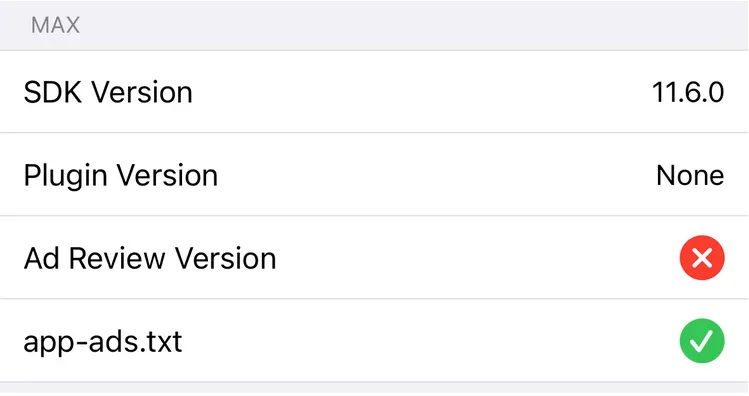互动广告局 (IAB) 供应链验证 (app-ads.txt + sellers.json)
The Interactive Advertising Bureau (IAB) created app-ads.txt.
It proves to advertisers that app publishers own the app that originates an ad request.
You host this text file on the website that appears alongside your app on the Google Play Store and/or Apple App Store.
This file includes a reference to all ad sources that you authorize to sell your app inventory.
You make this file publicly available and crawlable by exchanges, supply-side platforms (SSPs), other buyers, and third-party vendors.
当应用发送广告请求时,广告主会查看 App Store 页面中的开发者网站,找到该网站上相应的 app-ads.txt 文件,并验证广告请求中的开发者 ID 是否与app-ads.txt 的 ID 相匹配。
这样可以防止恶意行为者在应用中伪造广告请求,因为广告请求中的开发者 ID 与 app-ads.txt 文件中的开发者 ID 不匹配。
Many advertisers do not bid on apps that do not have a valid app-ads.txt file.
为了最大化投标您应用广告库存的买方数量、提升广告收益,并防止某些类型的广告欺诈行为,AppLovin 强烈建议您维护一份 app-ads.txt 文件并将 AppLovin 列为已授权广告来源。
如何安装 app-ads.txt 文件
-
将您的开发者网站添加至 App Store。
您必须在 Google Play 和/或 App Store 商品详情中链接您的开发者网站,以便 AppLovin 及其他广告平台能够验证您对该应用的所有权。
- 对于 Google Play,请在应用列表的 Developer contact 部分添加您的开发者网站 URL:
- 登录 Play Console。
- 选择您的应用。
- 在左侧菜单中,选择 Store presence > Store listing。
- 滚动至 Developer contact 。
- 添加开发者网站 URL。
- 对于 Apple App Store,请将您的
app-ads.txt文件置于与 App Privacy 相同的域名下。
- 对于 Google Play,请在应用列表的 Developer contact 部分添加您的开发者网站 URL:
-
创建您的
app-ads.txt文件。将
app-ads.txt文件添加至开发者网站的根目录。在此文件中列出应用库存全部已授权的卖家。 为此,请联系您所关联的每个广告平台,获取他们提供的对应文本内容,并将其添加至app-ads.txt文件中。 以下是app-ads.txt文件示例:app-ads.txt # Network Name, Publisher/Account ID, Relationship Typeapplovin.com, 9eaf9ad6dc92d5fcn6f47c30168fb8fq, DIRECTmintegral.com, 19435, DIRECT, 0aeed123c80d6423google.com, pub-3940498599942544, DIRECT, f08c47fec0986fa0You must format your
app-ads.txtfile according to the specifications of the IAB Tech Lab. This allows those who use your file to verify it. Review the Authorized Sellers for Apps specification provided by the IAB Tech Lab.您必须在
app-ads.txt文件中使用utf-8字符编码。您的网络服务器必须以Content-type: text/plain的形式提供此文件。 -
将 AppLovin 添加至您的
app-ads.txt文件。您可以在 AppLovin 控制面板的 Account > General > App-ads.txt Info 页面找到相关的 AppLovin 条目内容,添加至
app-ads.txt文件。 -
在 AppLovin 控制面板的 Account > General > Basic Info 中的 Domain 字段中,注册您的开发者网站 URL 的根域名 (例如:
mywebsite.com)。The IAB specification allows you to use only one
domainin thesellers.jsonfile that AppLovin manages. If your MAX account is used by multiple studios or game developers then choose one of the following two options:-
在 AppLovin 账户中管理的全部应用的商品详情中使用同一个开发者网站 URL。
-
如果您无法为通过 MAX 账户管理的所有应用使用同一个开发者网站,那么每个开发者网站都必须建立一个 HTTP 重定向,将
app-ads.txt文件的请求跳转至您在 MAX 账户中注册的 Domain 上托管的app-ads.txt文件。根据 IAB 规范,“仅允许一次 HTTP 跳转到原始根域名以外的地址,用于实现 “单跳授权委托”。如果跳转后的地址再次发生重定向,广告系统将视其为错误响应。”例如,MAX 账户 “Animal Kingdom” 会管理以下工作室的应用:
- Studio Bears
- Studio Tigers
- Studio Monkeys
MAX 账户所有者应在
animalkingdom.com上托管app-ads.txt文件,并在 MAX UI 中使用animalkingdom.com作为 Domain (随后该文件将被发布到 AppLovin 的seller.json文件中)。 工作室将商店中应用的开发者网站设置为他们自己的网站 ——www.studiobears.com、www.studiotigers.com或www.studiomonkeys.com。 这些工作室必须将对其在 App Store 中所填写的开发者网站域名上的app-ads.txt文件的请求 (www.studiobears.com/app-ads.txt、www.studiotigers.com/app-ads.txt或www.studiomonkeys.com/app-ads.txt) 重定向至animalkingdom.com/app-ads.txt。
-
最佳实践
-
仔细检查确保将每个平台提供的条目准确复制并粘贴到了
app-ads.txt文件中。 -
Contact all your integrated ad partners (networks, exchanges, buyers, and so forth) to request their
app-ads.txtentry for your file. Check with them regularly for updates. -
Be careful of unknown companies contacting you directly to request that you add them to your
app-ads.txtfile. AppLovin strongly advises that you list only companies that you and your direct SSP partners work with. -
使用实用的 ads.txt Validator 网站,验证您的
app-ads.txt条目是否正确且为最新信息。 -
使用 Mediation Debugger 检查您的
app-ads.txt集成。以下示例展示了集成app-ads.txt后 Mediation Debugger 的界面: