Mediation Debugger
Mediation Debugger 是一套测试工具。 这些工具可帮助您更快地集成 MAX 并进行发布。 您可以用这些工具来确认平台集成是否正确,确保能够成功加载和展示广告,以及完成其他任务。
Mediation Debugger 中有四个部分:
- 集成状态
- 您可以通过该部分确认平台集成已成功完成。
- 使用测试广告进行测试
- 使用每个平台的测试模式来加载和展示来自平台的广告。
- 使用真实广告进行测试
- 通过您的瀑布流配置加载并展示来自平台的广告。
- 分享 Mediation Debugger
- 生成集成检查清单的副本。 您可以在发布前将副本发送给审阅人员。
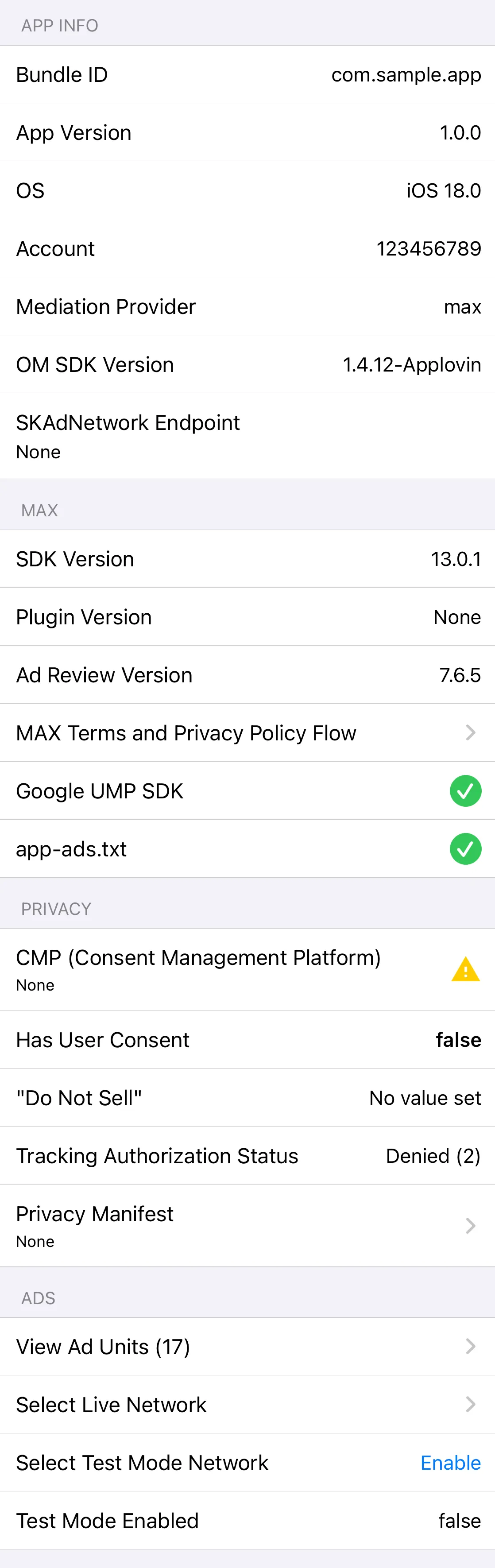
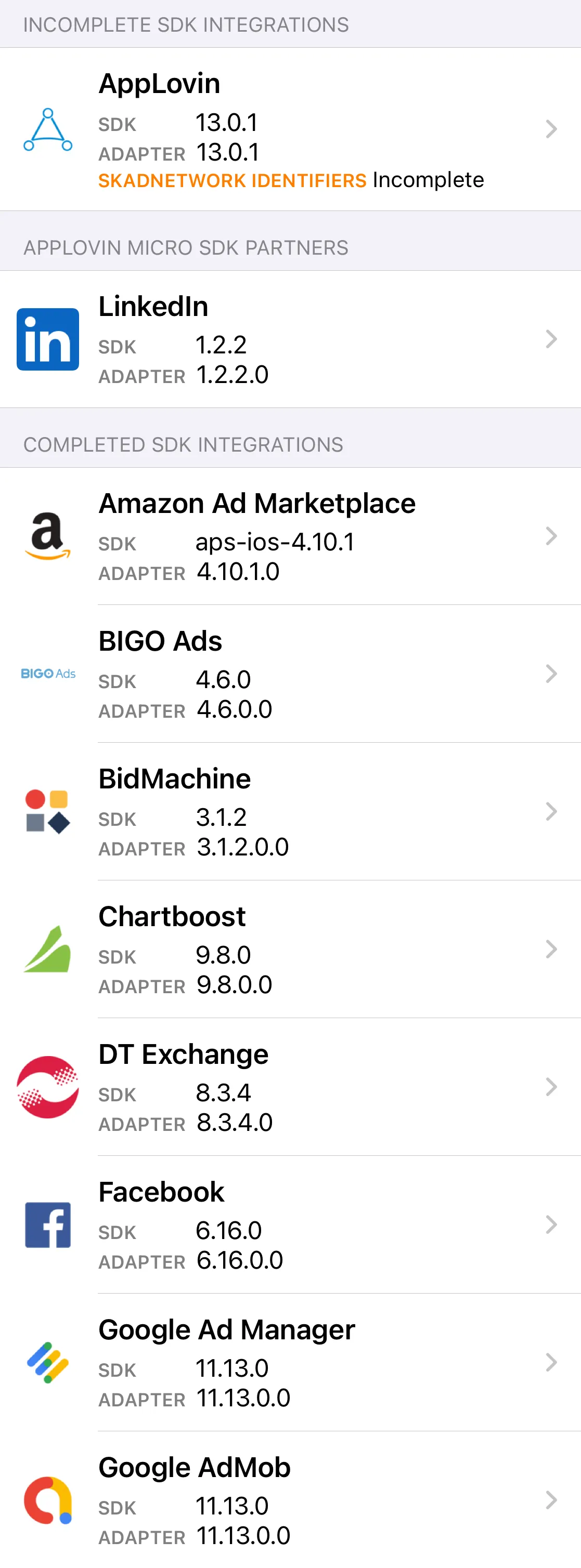
显示 Mediation Debugger
要显示 Mediation Debugger,请进行如下调用:
AppLovinSdk.getInstance( this ).showMediationDebugger();AppLovinSdk.getInstance( this ).showMediationDebugger()集成状态
Mediation Debugger 会显示 MAX 聚合平台适配器和/或 SDK 在您应用中的集成状态。 它可以标记与每个平台相关的集成问题 (例如平台 SDK 和适配器版本不匹配或缺少 SKAdNetwork ID) 。 它将聚合网络的集成状态分为三个部分:
- Completed Integrations
- You integrated these ad networks into your app.
- Incomplete Integrations
- These ad networks have one or more issues you need to fix before you can integrate them into your app. Tap on the cell for more information. You can find integration instructions in the Preparing Mediated Networks section of this documentation.
- Missing Integrations
- 您尚未将这些广告平台集成到应用中。
使用测试广告进行测试
After you integrate your mediated networks, AppLovin recommends that you validate your integration. To do so, load and display those networks’ test ads.
要使用测试广告功能,
- 在 Completed Integrations 部分下选择一个已集成的聚合平台。
- 在 Test Ad 下点击 Enable。
- 重启应用,聚合 SDK 会使用测试广告凭证进行初始化。
- 再次选择聚合网络进入测试广告视图,如下所示:
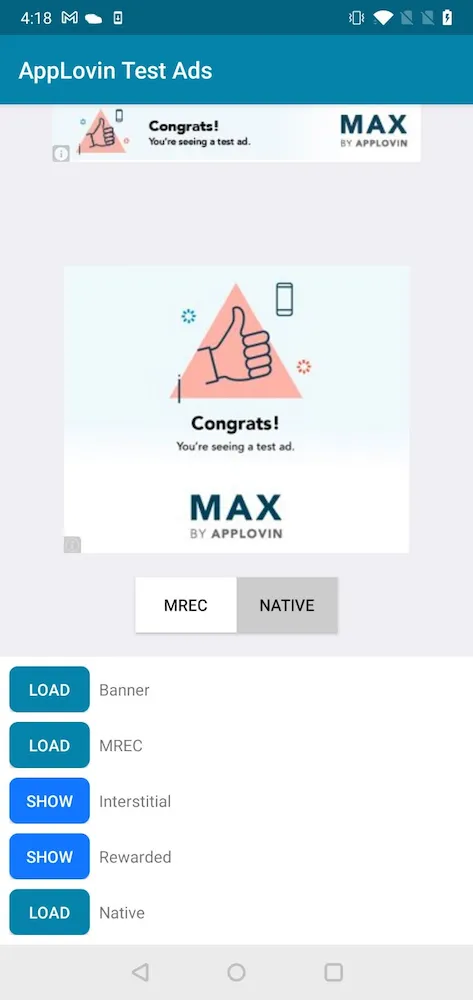
使用真实广告进行测试
通过 Mediation Debugger,您可以使用广告单元的瀑布流配置查看和测试广告。
首先请选择 View Ad Units,该单元格会显示与您的应用关联的广告单元列表。选择列表中的广告单元,即可在 MAX 广告单元部分查看瀑布流配置。
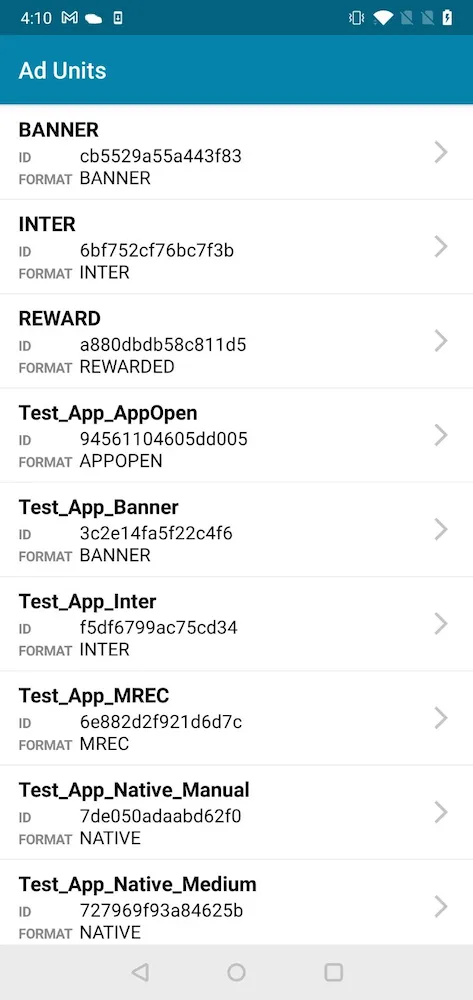
完整瀑布流
从 Ad Units 列表中选择一个广告单元,然后点击 Load 按钮,为广告单元请求广告。
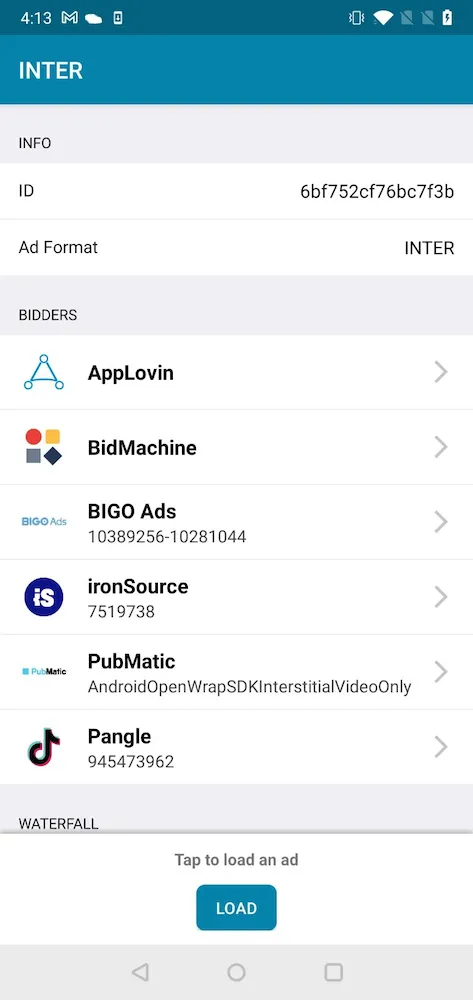
单一广告来源
您也可以为广告单元选择一个聚合平台作为广告请求的唯一广告来源。 为此,请先为此广告单元点击 Bidding Networks 中的一个平台。 此操作会将此平台与列表中的其他平台隔离开来。 下一步点击加载按钮向该平台请求广告单元的广告。
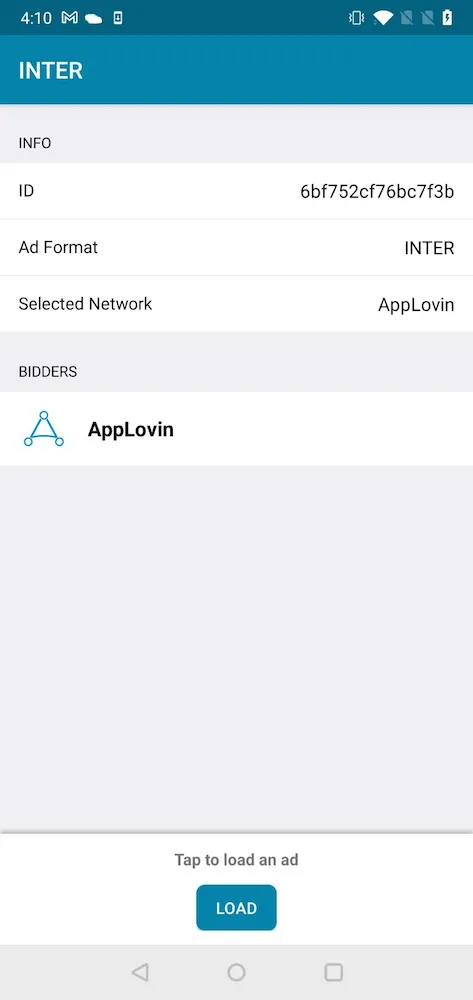
In the App
You can use the Mediation Debugger to force live ads from selected networks in your app’s natural environment. To do this, select the Select Live Network cell and follow the instructions on the screen.
分享 Mediation Debugger
在发布应用前,质量审核员可能会要求您分享 Mediation Debugger 的输出结果。 这能确保您的集成正常运行,并做好发布准备。
要分享 Mediation Debugger 输出,请点击位于 Mediation Debugger 主屏幕右上方的按钮。
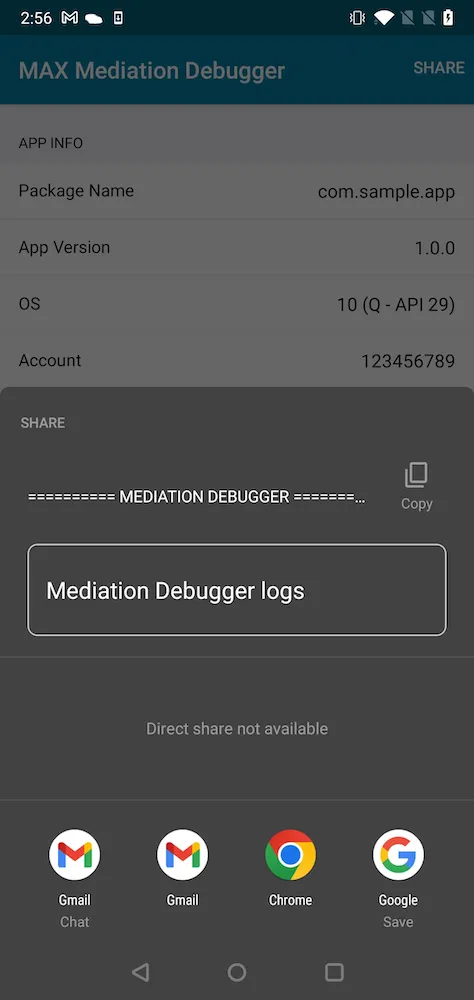
app-ads.txt
The Interactive Advertising Bureau created app-ads.txt.
App publishers use it to prove to advertisers that they own the app that originates an ad request.
This prevents malicious actors from making fraudulent ad requests.
You can check via the Mediation Debugger whether your app-ads.txt file contains properly formatted entries for AppLovin.
To learn how to configure an app-ads.txt file on your domain with entries for AppLovin, visit this page.
The Mediation Debugger displays a row marked app-ads.txt under the MAX section.
That row displays a ✅ if the app-ads.txt file containing all entries for AppLovin was found under the root domain of your developer website as listed on the Google Play Store or Apple App Store.
