Payments
Your AppLovin dashboard reflects the total activity and earnings across the AppLovin network and other advertising partners (such as ad networks) that you mediate with MAX.
AppLovin pays you directly for revenue generated from AppLovin Bidding (AppDiscovery) and AppLovin Exchange (ALX). Your advertising partners pay you for revenue generated through those channels.
仔细阅读此页面,了解 AppLovin 的付款流程。如有任何疑问,请 contact AppLovin Support 。
How to Register Payment Information
要接收通过 AppLovin 产生的收入付款,您必须首先前往 AppLovin 控制面板 (Account > Payments > Info),找到支付信息注册部分,并提供所有必要信息,直至完成第 4 步 ( “Done” )。为确保您能收到付款,您提供的所有信息都必须准确无误,并且可能需要经过 AppLovin 支付团队的验证。如果您提供的信息不准确或不完整,您可能无法按时收到 AppLovin 付款。
Contact your advertising partners directly for questions about payment of revenue generated outside the AppLovin network and ALX.
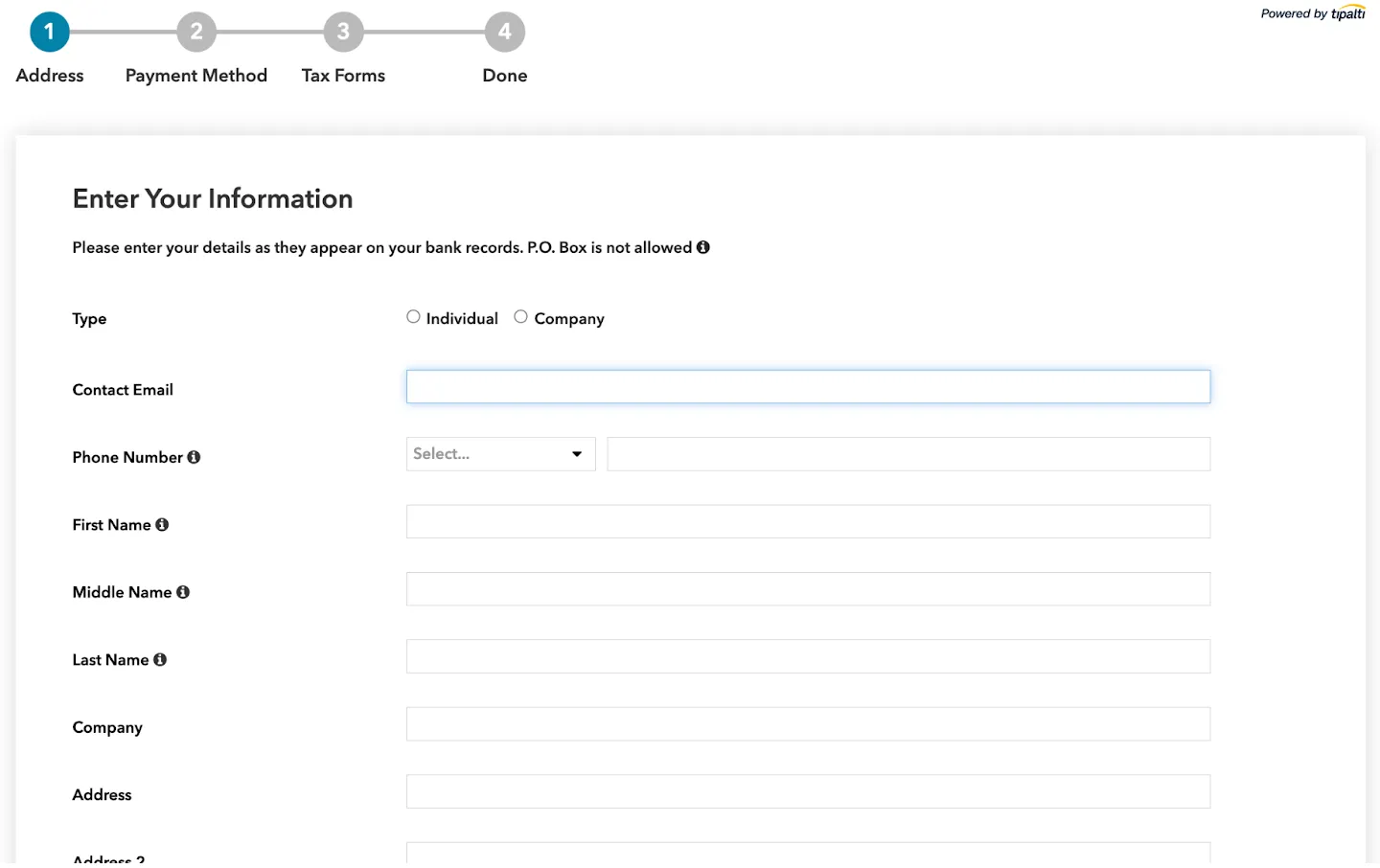
Payment Methods
AppLovin offers these payment methods:
- Direct Deposit/ACH
- Wire Transfer
- Check
- PayPal
Some options may not be available to you due to local regulations. Fees and minimum thresholds may apply to some options. For all options, there is a $100 minimum threshold for earnings generated through the AppLovin network before AppLovin issues payments.
在步骤2 (“付款方式”) 中,查看 Account > Payments > Info 下的 Payment Method 选项,并选择最适合您的选项。您可以随时更新这些信息。
您还可以指示 AppLovin 暂停您的付款 (将 Payment Method 设置为 Hold My Payments)。选择此选项后,您的付款不会发送给您,而是保留在您的 AppLovin 账户中。如果您后来选择另一种有效的付款方式时,您被扣留的款项将在下一个付款周期发送给您。
Payment Schedule and Minimum Thresholds
AppLovin pays you monthly if you reach the $100 minimum threshold for accumulated earnings.
AppLovin makes payments on or around the 15th of the following month (NET 15). Please allow several business days for funds to post in your account. When you receive payment depends on the payment method and on which receiving bank you select. Below are two examples of when you could receive payment:
Example One
1 月您通过 AppLovin 平台赚取了 150 美元。2 月初的某个时间,你看到一张 “Jan” 的发票,金额为 150 美元,位于 Account > Payments > History 页面。AppLovin 在 2月15日向您支付款项。
Example Two
1 月您通过 AppLovin 平台赚取了 35 美元。Account > Payments > History 中不显示任何发票,因为该金额低于 100 美元的最低收入阈值。2 月您通过 AppLovin 平台多赚了 75 美元。3 月初左右,您会看到一张名为 “Feb” 的发票,金额为 110 美元,其中还包括您 1 月份的收入。 AppLovin 将于 3 月 15 日向您提交付款。
Estimating Your AppLovin Payment
To estimate your monthly AppLovin payment, take the following steps:
- 导航至 Advanced Reporting (MAX > Analyze > Advanced Reporting)。
- 更新报告时间范围至 上个月。

- 检查 Network。将 AppLovin Bidding 和 AppLovin Exchange 添加到 Network 过滤器。
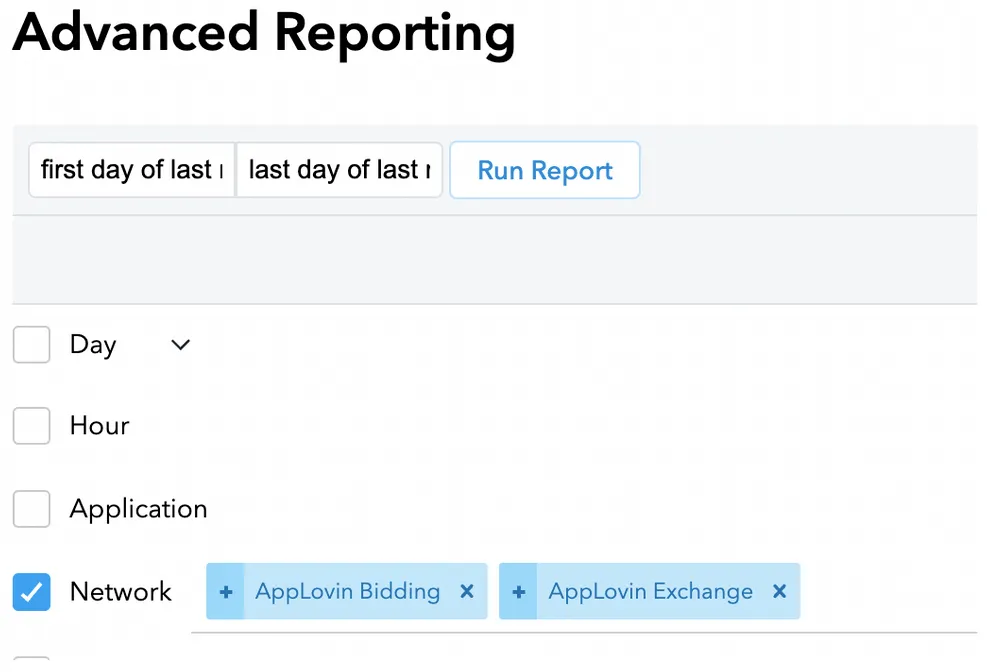
- 点击 Run Report。
Payment Invoices and History
要查看已付款或正在进行的付款,请打开 Account > Payments > History。在这里,您可以查看详细的支付信息,并下载 PDF 格式的付款确认函。
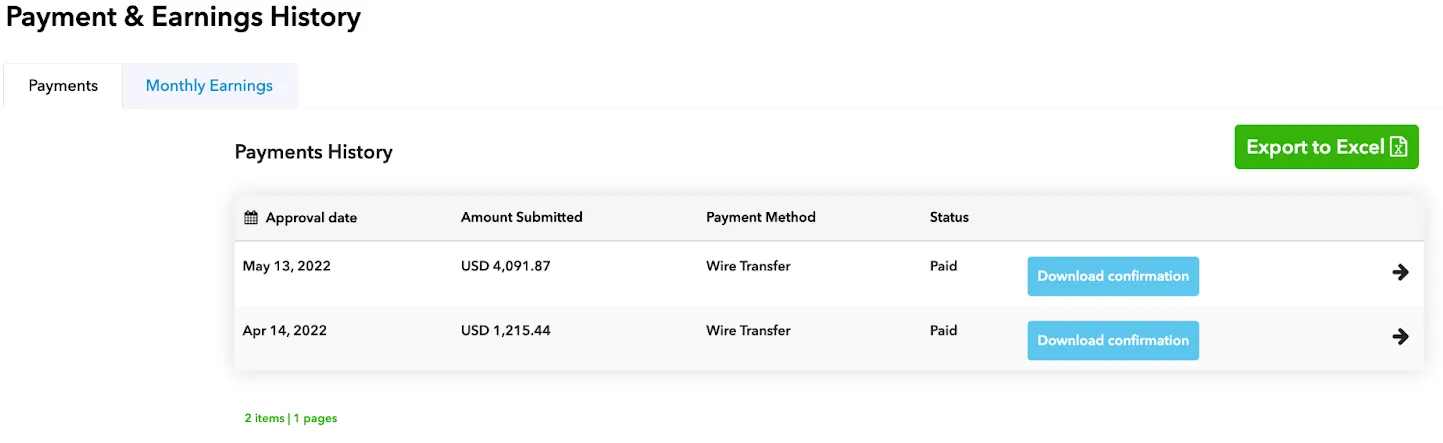
Frequently Asked Questions
- Whom can I contact with questions about how to complete payment registration?
- Tipalti 有常见问题解答来帮助您完成付款注册。如果常见问题版块未能解答您的问题,请 contact AppLovin Support ,我们将竭诚为您提供协助。
- Who is Tipalti?
- AppLovin uses the partner payment provider Tipalti. Tipalti provides a variety of payment options for AppLovin’s publishers, and automatic, real-time notifications of payment statuses. This ensures AppLovin continues to provide the best possible experience to its partners.
- How do I access the portal to complete the registration information?
- 您可以通过 AppLovin 控制面板注册 Tipalti。登入您的开发者账户,使用控制面板左侧的导航菜单找到 Account > Payments > Info。在这里,您可以找到并填写收款人注册信息和支付详情。 整个详情填写和更新过程不会超过 10 分钟。
- Why am I receiving multiple requests to update details?
- Some publishers receive multiple emails from AppLovin if they have more than one account with AppLovin and AppLovin pays each account separately. Submit the required information for each account separately to ensure payment for each account.
- Do I need to complete the entire registration process in one visit?
- 付款注册有三个部分需要填写。每填写完一个部分,点击 Next 后,您提供的信息就会自动保存。您可以后续再继续填写其他部分。 请注意:Address 部分包含地址验证,在点击 Next 后,您需要滚动到页面顶部并接受地址,然后才能继续到下一步。
- What do I do if my currency is not available?
- The default currency is the local currency of the payment country. You can choose from different payment methods which allow you to select a currency that matches your preferred currency. Fees may apply for non-USD currencies.
- What should I do if my Beneficiary Bank Name for payment does not match my Company Name?
- Tipalti makes payments only to the individual “Name” or the “Company” name identified in the AppLovin Dashboard. If you have a beneficiary name on your bank account that differs from your company name, contact AppLovin Support to explain your situation. AppLovin reviews your request, and after approving it, permits you to input a Beneficiary Bank Account Name that differs from the Company Name.
- What should I do if my bank account is in another country than my company address?
- 在注册流程的第一步中,在 Address 下,选择不同的 Payment Country。请参考以下屏幕截图演示:
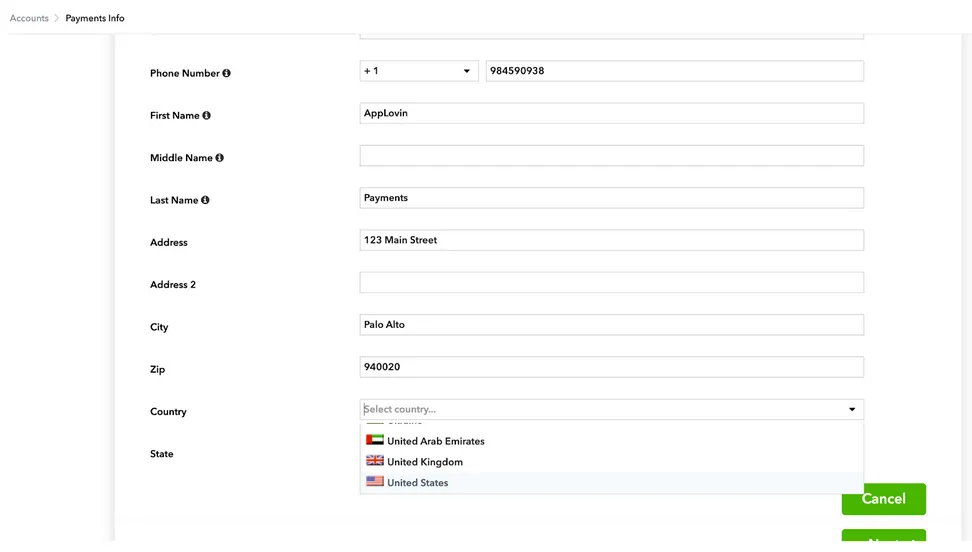 如果 Country 选择器不可用,请 contact AppLovin Support 以在您的账户上激活它。
如果 Country 选择器不可用,请 contact AppLovin Support 以在您的账户上激活它。
- Why do I have to complete tax forms to receive payment?
- The U.S. Internal Revenue Service requires AppLovin to get these tax forms. Although AppLovin may have received them before, even recently, AppLovin needs to get them again. AppLovin cannot remit payments without a completed tax form. AppLovin cannot make any exceptions to this requirement.
- Which tax form should I complete?
- A wizard helps you determine which tax form to complete. U.S.-based publishers should complete a W-9 form. Publishers based outside the U.S. should complete a W-8 form.
- How do I complete a W-8 form?
- To complete a W-8 form, follow the instructions on a series of screens:
- Part 1 (Identification of Beneficial Owner)—请填写完整姓名和地址信息。
- Part 1 (Identification of Beneficial Owner, continued)—请输入您所在国家/地区提供的境外税号。 您不需要拥有美国税号。
- Part 2 (Claim of Treaty Benefits)—完成问题。如果您可以证明 0% 预扣税,也请选择 claim special rates and conditions 来申请特殊费率和条件。
- Review—仔细检查,确保信息准确、完整。
- Part 3 (Certification)—请勾选所有适用的复选框进行确认。 请注意,Line 1=组织名称。
- What should I do if I am not permitted to complete a tax form electronically?
- 您最好以电子方式填写税表,能够确保准确性,按时收到付款。如果您无法这样做,请通过 AppLovin Support 发送您填妥的税表。AppLovin 将审核并更新您的账户。您可以在这里下载表格:
- How can I update my address or bank information after I complete the registration?
- Log into your AppLovin dashboard and update that information. For some address changes, this may invalidate your bank and tax forms. If so, you are alerted in advance. If this does invalidate that information, update your information again.
- How do I put a hold on my payments?
- 您可以在第 2 步中通过更新 Account > Payments > Info 下的付款方式来暂停付款。 将 My Payments 设置为 Hold My Payments。此操作会立即生效。 它会阻止您接收任何付款,直到您更新支付信息。当您准备好再次接收付款时,请在同一页面上更新您的付款方式。AppLovin 将从下一个付款周期开始重新安排付款。
- Why did I receive a payment in my bank account that is less than what appears on my Payments and Earnings History?
- Contact your bank. The difference might be due to bank fees charged to you by your selected intermediary and/or beneficiary bank, or to FX fees that may apply if you receive any payments in a non-USD currency. For USD payments, AppLovin does not deduct any bank fees from your payments nor does AppLovin’s bank pass on any of AppLovin’s bank fees to you. However, depending on your payment details and circumstances of those banking relationships, the intermediary and/or beneficiary bank may charge you certain fees. AppLovin has no control over those fees and is not responsible for this cost. Work with your bank to determine if there is a intermediary bank that does not charge fees to you, or that charges less.
- I’ve reached the $100 earning threshold but I don’t see my earnings in Payments and Earnings History.
- AppLovin 每月发布收入报告。如果您达到最低收入阈值,您会在当月结束后几个工作日内在 Account > Payments > History 下看到您的收入。
- Why are the earnings in Payments and Earnings History different from what appears on MAX and/or AppDiscovery reporting, or are missing?
- Although your AppLovin dashboard reflects the total activity and earnings across the AppLovin network and advertising partners, AppLovin pays you directly only for revenue generated from AppLovin Bidding (AppDiscovery) and AppLovin Exchange (ALX).
Therefore, the amounts shown in Account > Payments > History on the Monthly Earnings tab only include revenue generated from impressions in AppLovin’s network.
This amount may differ from the reporting shown on your AppLovin dashboard under these conditions:
- 使用 MAX——如果您将 MAX 集成到您的应用程序中,请注意,通过 MAX 可接入多个广告平台,且 MAX 的报告会显示每个广告平台的活动数据。但是,与您的 MAX 账户关联的各个广告平台将直接向您支付由这些平台填充的广告展示收入。AppLovin 仅会向您直接支付来自 AppLovin Bidding (AppDiscovery) 和 AppLovin Exchange (ALX) 的收入。如果您对 AppLovin 以外平台发送的付款有任何疑问,请直接与对应平台联系。
- Use of Google bidding and Google AdMob mediation—if you mediate your apps through Google bidding and Google AdMob, your AppLovin dashboard shows the total activity across both mediation platforms. Google has two different payment flows for Open Bidding and non-bidding mediation: Google pays publishers directly for Open Bidding traffic, while ad networks (like AppLovin) pay publishers directly for non-bidding mediation traffic. You can learn more about Google Open Bidding payments at the Google Ad Manager Help site. If you have questions about payments for Open Bidding, contact Google.
- It’s past the 15th of the month and my earnings are still “in-process” status. Why?
- If your payment profile is missing information, you will receive an email notification to tell you what is missing so you can correct this.
After you add the missing information, AppLovin submits payment.
If you did not receive such a notification, your payment might be deferred for other reasons:
- 如果您的非美国税务居民身份申报表过期,那么您需要在第 3 步的 Account > Payments > Info 下提交新的申报表。
- 您的收入未达到最低付款阈值。请前往第 2 步中的 Account > Payments > Info 查看具体详情。 注意:电汇最低阈值金额为 150 美元。
- My payment is frequently rejected. Why?
- 如果付款不成功或被退回,AppLovin 的系统会向您发送通知。 要查看付款失败通知,请前往 Account > Payments > History,并选择相关支付。您看到的是银行向 AppLovin 提供的信息。请验证 Account > Payments > Info 中的全部信息准确无误。确保所选货币选项对应的账户无误。如果您依然有疑惑,请联系您的银行以验证信息。 更新信息后,AppLovin 会在下一个既定付款周期自动重试支付。